yii2在使用的时候,访问控制器的时候,如果控制器的名称是驼峰命名法,那访问的url中要改成横线的形式。例如:
public function actionRoomUpdate(){//} //访问的时候就要www.test.com/room-update这样访问 最近在做某渠道的直连的时候,他们提供的文档上明确指出接口的形式:
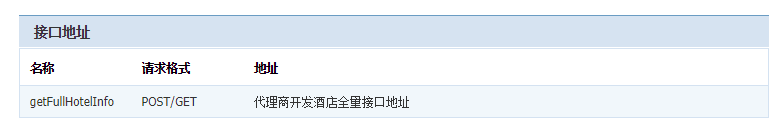
刚开始以为YII2中肯定有这样的设置,然后就去google了下,发现都说不行,自己去看了下,果然,框架里面直接是写死的:(源码)\vendor\yiisoft\yii2\base\Controller.php
/** * Creates an action based on the given action ID. * The method first checks if the action ID has been declared in [[actions()]]. If so, * it will use the configuration declared there to create the action object. * If not, it will look for a controller method whose name is in the format of `actionXyz` * where `Xyz` stands for the action ID. If found, an [[InlineAction]] representing that * method will be created and returned. * @param string $id the action ID. * @return Action the newly created action instance. Null if the ID doesn't resolve into any action. */ public function createAction($id) { if ($id === '') { $id = $this->defaultAction; } $actionMap = $this->actions(); if (isset($actionMap[$id])) { return Yii::createObject($actionMap[$id], [$id, $this]); } elseif (preg_match('/^[a-z0-9\\-_]+$/', $id) && strpos($id, '--') === false && trim($id, '-') === $id) { $methodName = 'action' . str_replace(' ', '', ucwords(implode(' ', explode('-', $id)))); if (method_exists($this, $methodName)) { $method = new \ReflectionMethod($this, $methodName); if ($method->isPublic() && $method->getName() === $methodName) { return new InlineAction($id, $this, $methodName); } } } return null; } 这点有点low,不过问题倒不大,这个代码很容易理解,我们发现,其实如果在这个源码的基础上再加上一个else就可以搞定,但是还是不建议直接改源码。
由于我们的项目用的事yii2的advanced版本,并且里面有多个项目,还要保证其他项目使用正常(也就是个别的控制器才需要使用驼峰命名的方式访问),这也容易:
我们可以写个components处理:\common\components\zController.php
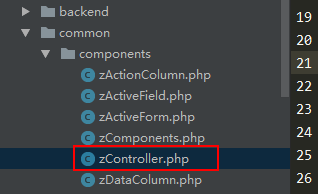
defaultAction; } $actionMap = $this->actions(); if (isset($actionMap[$id])) { return \Yii::createObject($actionMap[$id], [$id, $this]); } elseif (preg_match('/^[a-z0-9\\-_]+$/', $id) && strpos($id, '--') === false && trim($id, '-') === $id) { $methodName = 'action' . str_replace(' ', '', ucwords(implode(' ', explode('-', $id)))); if (method_exists($this, $methodName)) { $method = new \ReflectionMethod($this, $methodName); if ($method->isPublic() && $method->getName() === $methodName) { return new InlineAction($id, $this, $methodName); } } } else { $methodName = 'action' . $id; if (method_exists($this, $methodName)) { $method = new \ReflectionMethod($this, $methodName); if ($method->isPublic() && $method->getName() === $methodName) { return new InlineAction($id, $this, $methodName); } } } return null; }} ok ,这就可以支持使用驼峰形式访问了,当然这个的形式很多,也可以写成一个控制器,然后其它控制器继承这个控制器就行了,但是原理是一样的
如何使用? 是需要用驼峰命名形式访问的控制器中,继承下这个zController就可以了,
\yii\filters\Cors::className(), 'cors' => [ // restrict access to 'Access-Control-Request-Method' => ['*'], // Allow only POST and PUT methods 'Access-Control-Request-Headers' => ['*'], // Allow only headers 'X-Wsse' 'Access-Control-Allow-Credentials' => true, // Allow OPTIONS caching 'Access-Control-Max-Age' => 3600, // Allow the X-Pagination-Current-Page header to be exposed to the browser. 'Access-Control-Expose-Headers' => ['X-Pagination-Current-Page'], ], ]; //配置ContentNegotiator支持JSON和XML响应格式 /*$behaviors['contentNegotiator'] = [ 'class' => ContentNegotiator::className(), 'formats' => [ 'application/xml' => Response::FORMAT_XML ] ];*/ $behaviors['access'] = [ 'class' => AccessControl::className(), 'rules' => [ [ 'ips' => ['119.254.26.*', //去哪儿IP访问白名单 '127.0.0.1','106.14.56.77','180.168.4.58' //蜘蛛及本地IP访问白名单 ], 'allow' => true, ], ], ]; return $behaviors; }}?>
示例:
/** * Author:Steven * Desc:酒店静态数据接口 */ public function actiongetFullHotelInfo() { } 访问的时候url为www.test.com/getFullHotelInfo 以上.